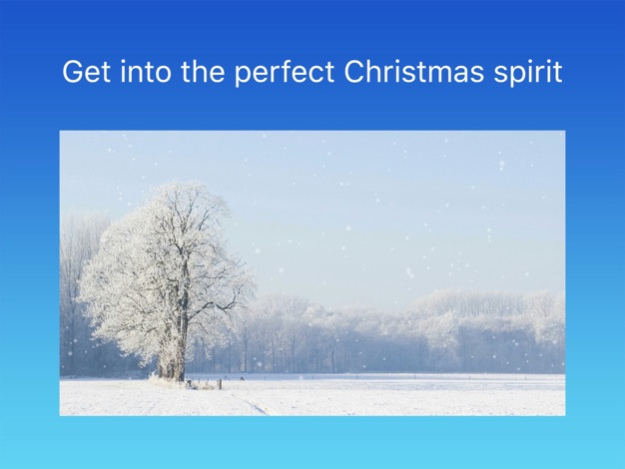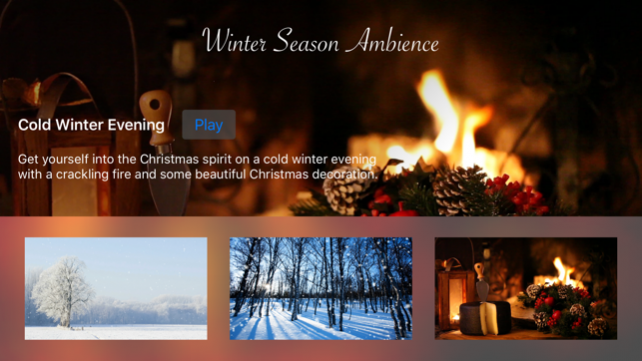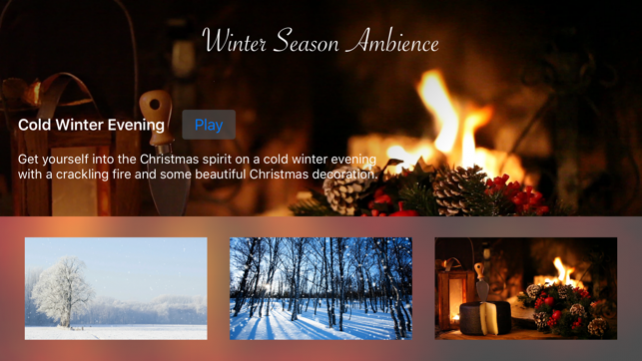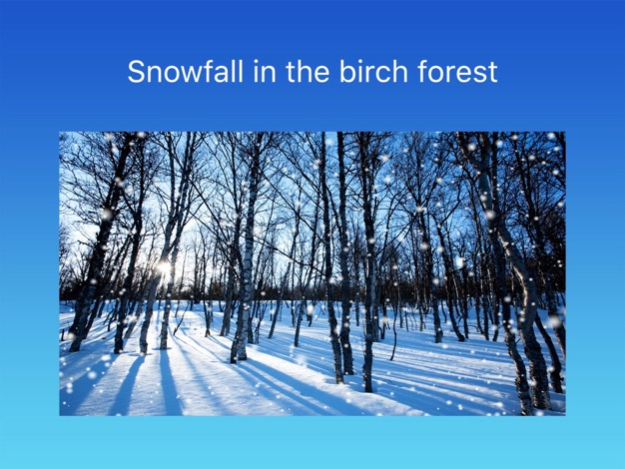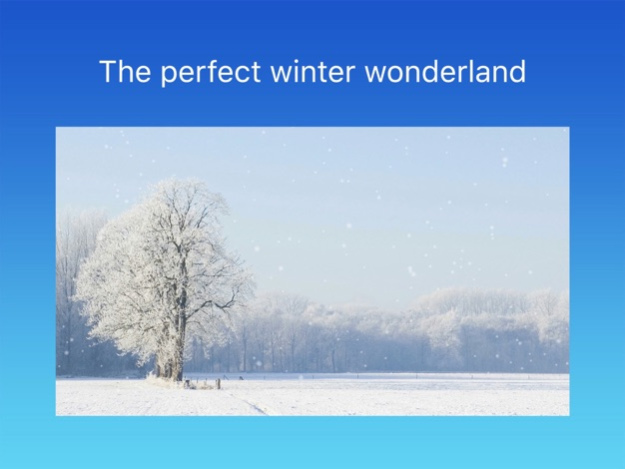Winter Season Ambience 1.0
Continue to app
Paid Version
Publisher Description
Winter Season Ambience is the perfect app to get you into the Christmas spirit and celebrate this season of the year. Choose from three different high quality video loops to impress your guests, have a comfy evening or just relax with this stunning nature scenes.
Winter Season Ambience creates a homey living atmosphere for you, your family, friends and loved ones. Have a perfect winter wonderland or a cozy Christmas themed fireplace right in your living room. Sit back, relax and enjoy our high quality video loops:
Winter Wonderland
See how the snow and ice transforms the whole forest into a mesmerizing winter wonderland. Delicate icy branches and fresh-fallen snow makes this on of the best sceneries in the winter.
Snowfall in the forest
A beautiful forest in a colorful sunset with all shades of fresh blue. Watch snow flakes as they gently trickle down and the evening sun shines through the young birch trees.
Cold winter evening
Get yourself into the Christmas spirit on a cold winter evening with a crackling fire and some beautiful Christmas decoration.
All videos were shot in full HD quality and feature high-fidelity sound optimized for ambience playback. If you prefer no sound at all, adjust the volume of your iPad or iPhone.
Nov 25, 2015
Version 1.0
This app has been updated by Apple to display the Apple Watch app icon.
About Winter Season Ambience
Winter Season Ambience is a paid app for iOS published in the Recreation list of apps, part of Home & Hobby.
The company that develops Winter Season Ambience is Made for Use. The latest version released by its developer is 1.0.
To install Winter Season Ambience on your iOS device, just click the green Continue To App button above to start the installation process. The app is listed on our website since 2015-11-25 and was downloaded 2 times. We have already checked if the download link is safe, however for your own protection we recommend that you scan the downloaded app with your antivirus. Your antivirus may detect the Winter Season Ambience as malware if the download link is broken.
How to install Winter Season Ambience on your iOS device:
- Click on the Continue To App button on our website. This will redirect you to the App Store.
- Once the Winter Season Ambience is shown in the iTunes listing of your iOS device, you can start its download and installation. Tap on the GET button to the right of the app to start downloading it.
- If you are not logged-in the iOS appstore app, you'll be prompted for your your Apple ID and/or password.
- After Winter Season Ambience is downloaded, you'll see an INSTALL button to the right. Tap on it to start the actual installation of the iOS app.
- Once installation is finished you can tap on the OPEN button to start it. Its icon will also be added to your device home screen.